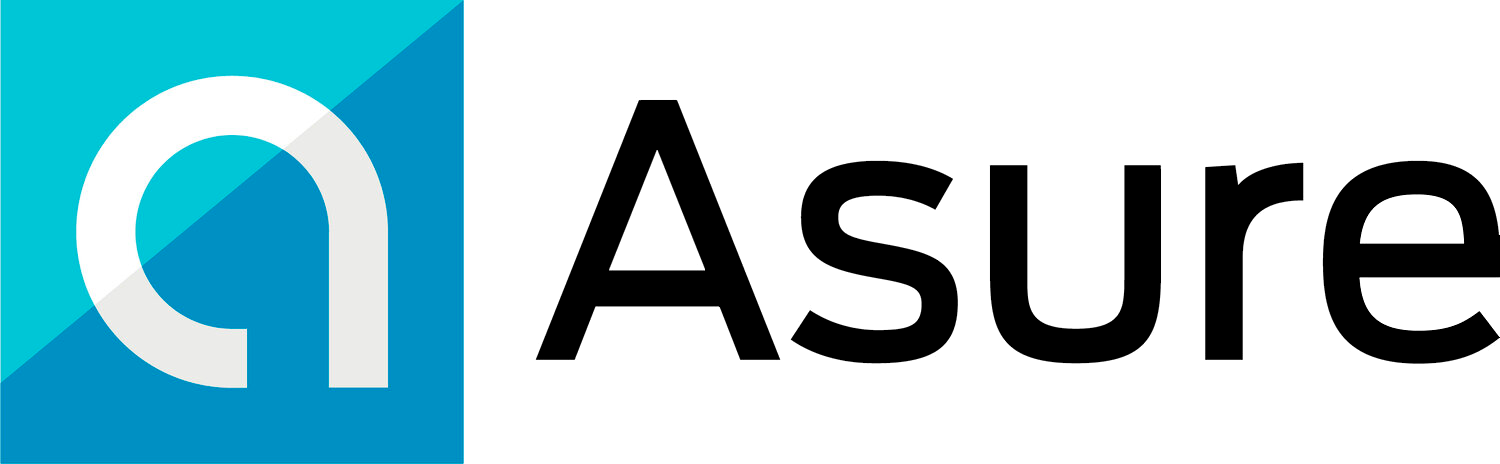Asure Client Support
Phone: (888) 323-8835
Email: support@asuresoftware.com
Client Portal: Login
Benefits Admin Support: clientsupport@asuresoftware.com
Benefits Employee Support: customercare@asuresoftware.com

Support at Your Fingertips
Access the Asure Client Portal for 24/7 Support
The new Asure Client Portal provides a central location to get the support and information you need to keep your systems running smoothly.
Sign in or set up your client portal account to unlock access to:
- Create and track issue reports
- Submit feature requests
- Review knowledge base articles and tech notes
Forms & Links
Looking for helpful forms and links? Click here