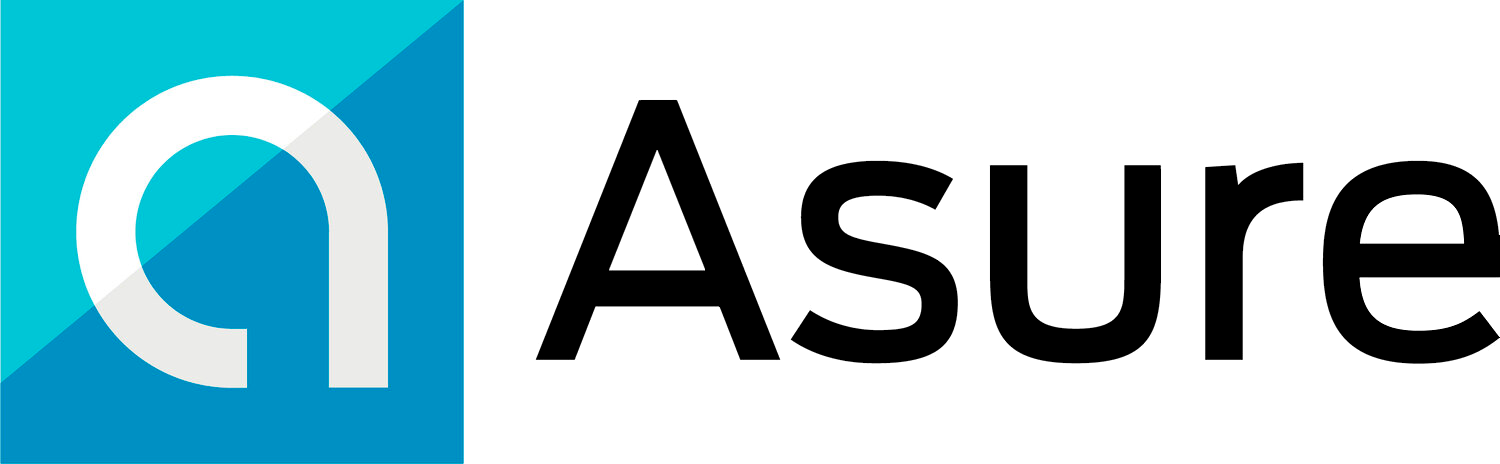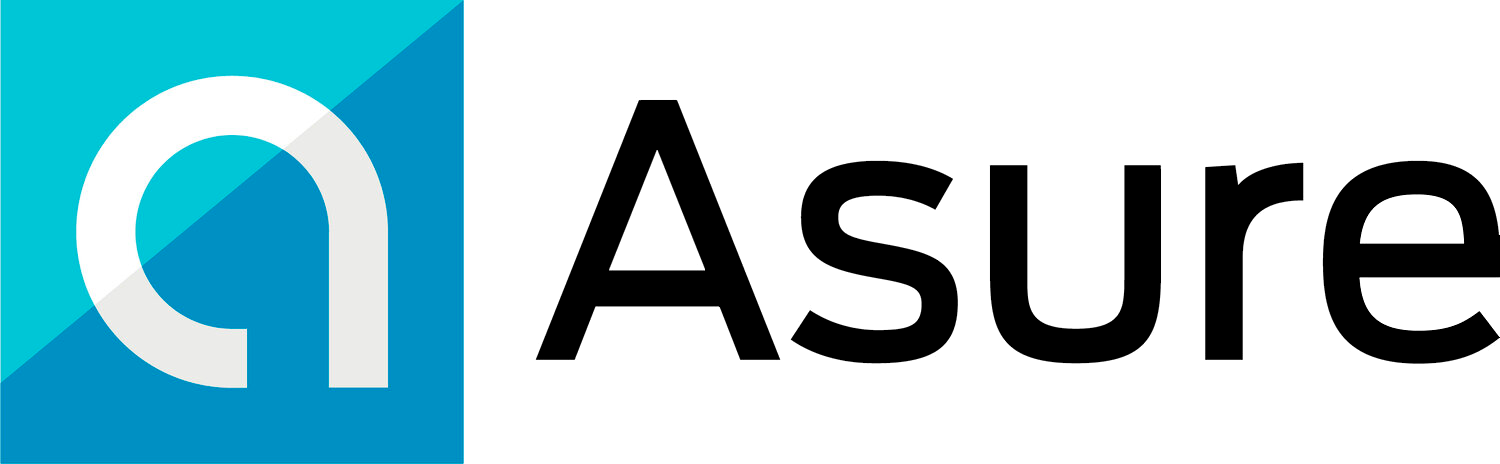
(888) 323-8835
option 3, then 4
Asure Time & Attendance:
Flexible Time Capture Solutions for Every Workforce
Asure Time & Attendance offers flexible, intuitive time capture solutions, including hardware clocks (biometric, PIN, badge), software-based web clocking, mobile apps, and Telepunch to streamline workforce management and compliance as your business grows

Asure Time Clocks and Set Up Instruction
Asure Elite Time Clock

A feature-rich, touchscreen-enabled time clock designed for high-traffic workplaces.
- Multiple Authentication Methods: PIN, barcode badge, biometric fingerprint, and proximity badge options
- Self-Service Functions: Employees can view schedules, timecards, and accruals
- Advanced Reporting & Compliance: Keep accurate records for payroll and labor law compliance
- Network Connectivity: Supports WiFi, Ethernet, and Power over Ethernet (PoE).
Asure Basic Biometric Time Clock

A cost-effective biometric clock with simple yet powerful features.
- Biometric Authentication: Secure fingerprint-based clock-in/out, including PIN entry
- User-Friendly Interface: Employees enter their ID and scan their fingerprint for quick punches
- Compact & Durable: Ideal for small to mid-sized businesses
- Network Connectivity: Supports WiFi, Ethernet
Asure Basic Pin Entry Time Clock

A streamlined PIN-based time clock for businesses that don’t require biometrics.
- PIN Entry: Employees clock in and out using unique PINs
- Easy-to-use: Simple, efficient, and reliable for fast clock-ins
- Secure & Accurate: Reduces time theft while ensuring accurate records
- Network Connectivity: Supports Wi-Fi or Ethernet
Time Clock FAQ
Q: Does the clock adjust for Daylight Savings Time automatically?
A: Yes, both the Elite and Basic clock will adjust for Daylight Savings automatically.
Q: My employees are punching on the timeclock but the punches aren’t showing up in the AsureForce timekeeping software.
A: Powering off the clock for 2 minutes and then powering it back on is always a good first step. Once the clock powers on allow 15 minutes and then check to see if the punches have transmitted. You can also talk to your IT department to verify that your network connection is working properly.
Service Contact Information
Request a demo and see how Asure can transform your workforce management!
Copyright © 2025 Asure. All Rights Reserved